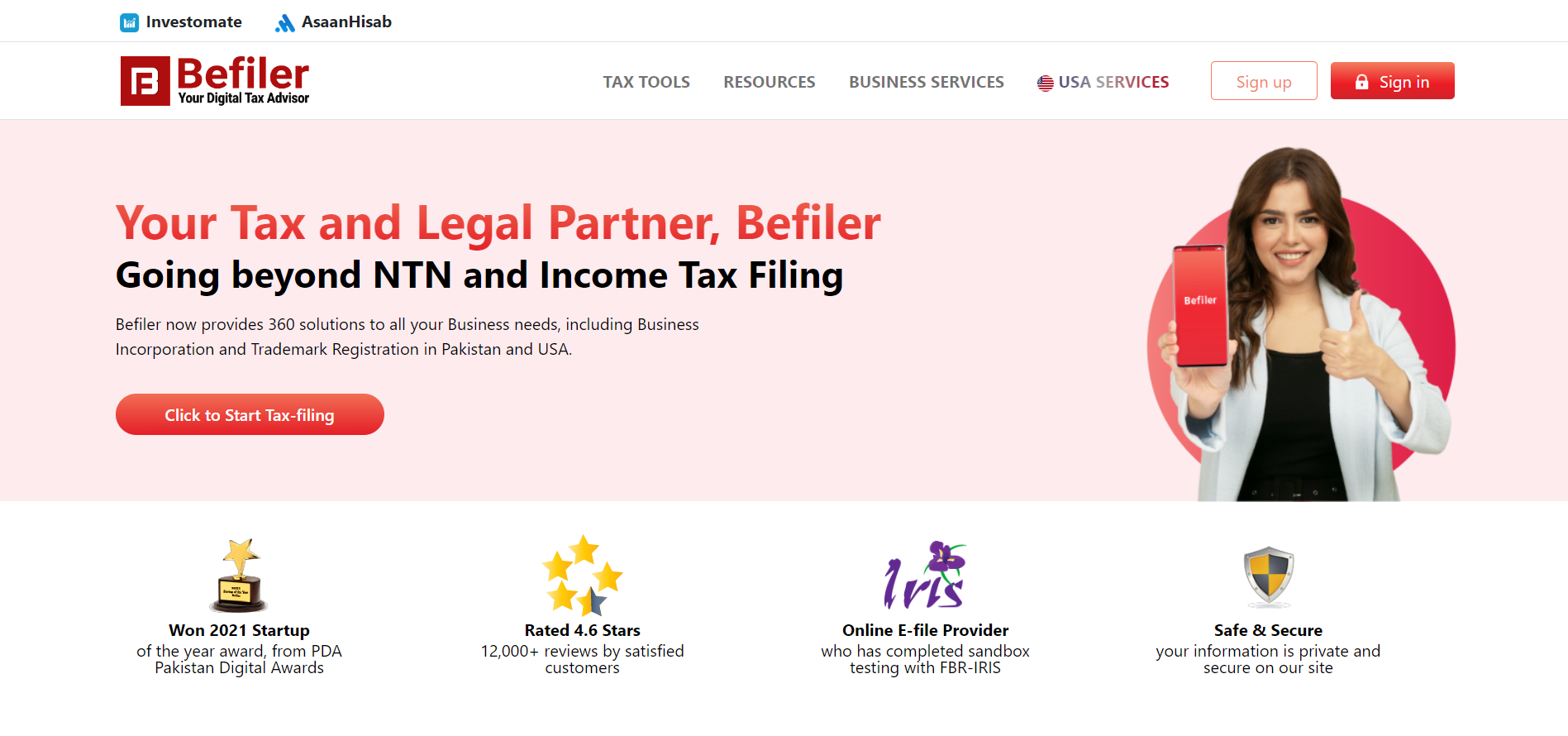Important facts to know about NTN Registration

Individuals, companies or association of persons (AOP) or even foreign nationals are considered as registered, when they are e-enrolled on FBR’s IRIS portal.
Once a person completes E-Enrollment process with FBR, he/she is provided with a National Tax Number (NTN) or Registration Number and password for filing the tax return.
In case of an individual, the Computerized National Identity Card (CNIC) is used as NTN or Registration Number, whereas, in case of a Company or AOP, NTN or Registration Number is the 7 digits NTN after following e-enrollment process.
The credentials received after completion of e-enrollment process allows the tax filers access to IRIS portal – an online Income Tax Filing system by FBR, which is only way through which online Income Tax Return can be filed.
With Befiler.com, the NTN registration is super easy. Individuals can simply signup and upload copy of their CNIC, and a tax expert from Befiler will complete the verification process with FBR and register the NTN. Businesses can also apply for NTN using Befiler.com by simply uploading their incorporation / business registration along with copy of utility bill, property title document / rent agreement and letterhead.