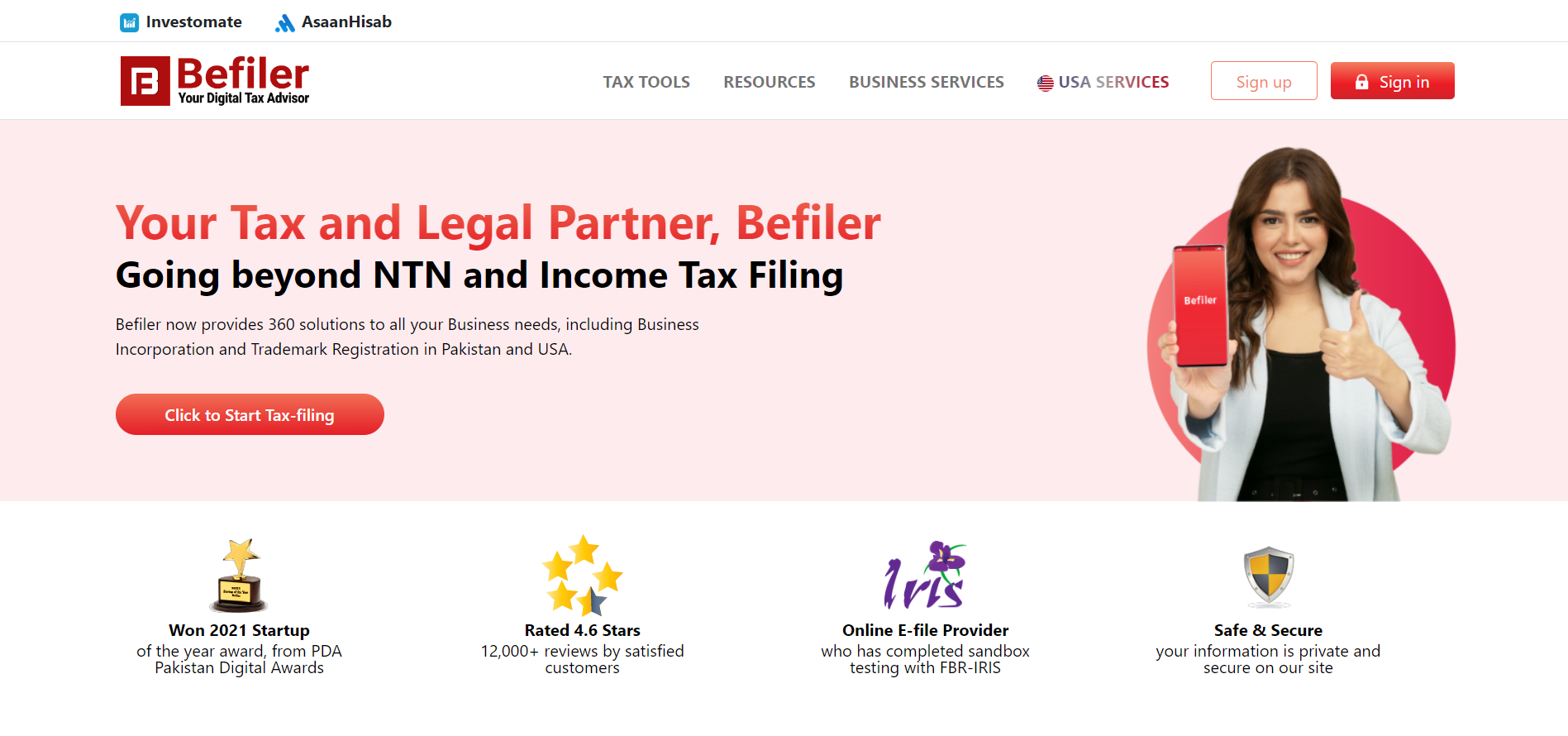How Do I Become a Tax Filer in Pakistan?
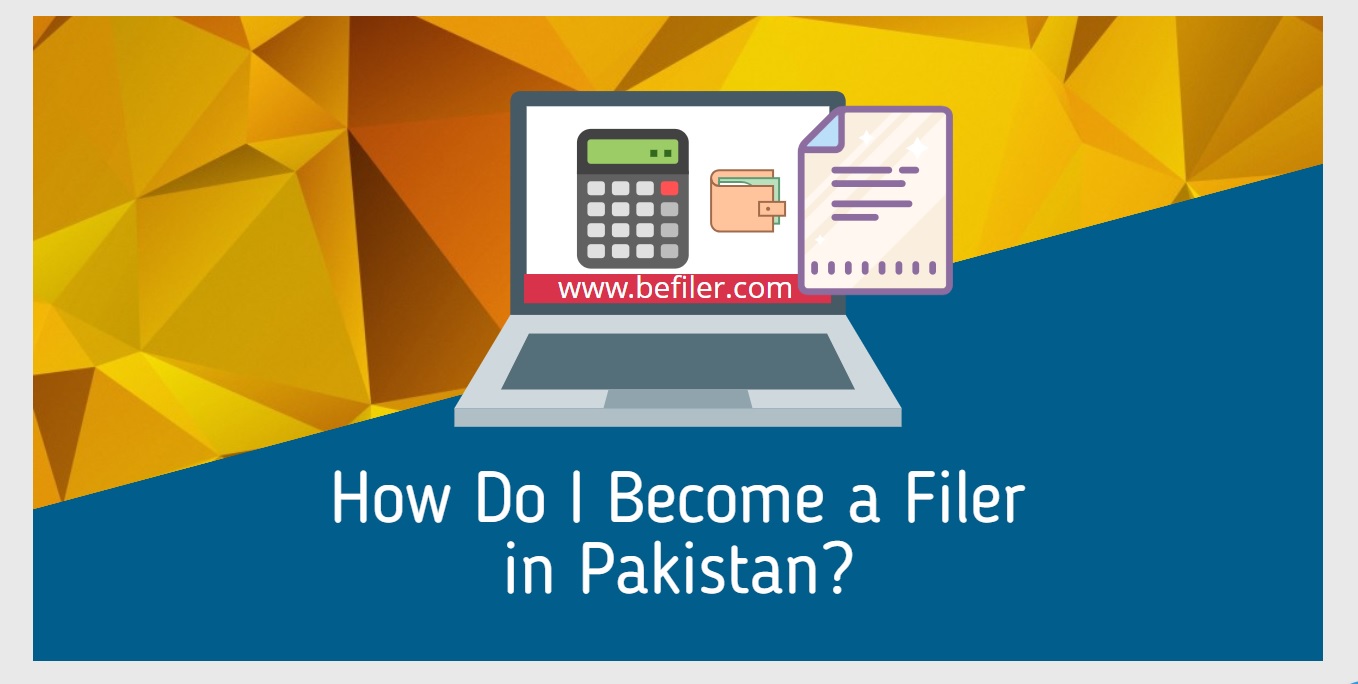
The tax filing process including NTN registration in Pakistan is easy and swift with Befiler.com. You can simply sign in to start filing you income tax by answering easy questions. If you are looking for a tax estimator before you start, use Befiler’s tax calculator to verify, or cross check tax deducted on your salary slip.
Let’s follows the process by answering some important questions:
Who should file a Tax Return?
Under Pakistan’s law tax law, all citizens, individuals and businesses with an annual income of Rs. 400,000 and above are required to file their tax returns annually. Once you have filed your return before the deadline announced by the FBR – Federal Bureau of Revenue, your name will be added in Active Payers List, commonly known as the Active Taxpayer List (ATL). ATL allows you to avail the benefits of paying lower taxes on financial transactions such as bank transactions, sale or purchase of vehicle and property, etc. Salaried individuals whose tax is deducted at source do not automatically assume the filer status. You can only become a filer when you file your tax return.
How can I get NTN number in Pakistan?
NTN – National Tax Number is a unique identity number allotted to all individuals, and businesses for tax purposes. If you are wondering how to get an NTN number in Pakistan, watch the video NTN Registration with Befiler to follow three easy steps. If you already have an NTN number, use Befiler’s homepage for your NTN verification.
How do I submit a tax Return?
Once you have registered your NTN, you can sign in using your befiler account to start the process. By answering easy questions and entering relevant values, you will be getting closer to the final preparation of your tax return. Please note that you will not be required to upload or submit any documents to befiler.com. But it is a good idea to have the values of important documents noted before you start the process. Click on link Information required to Submit Tax Return to find out what information is required. To finish off the return preparation, review the return, and enter your FRB credentials before you proceed to make the payment.